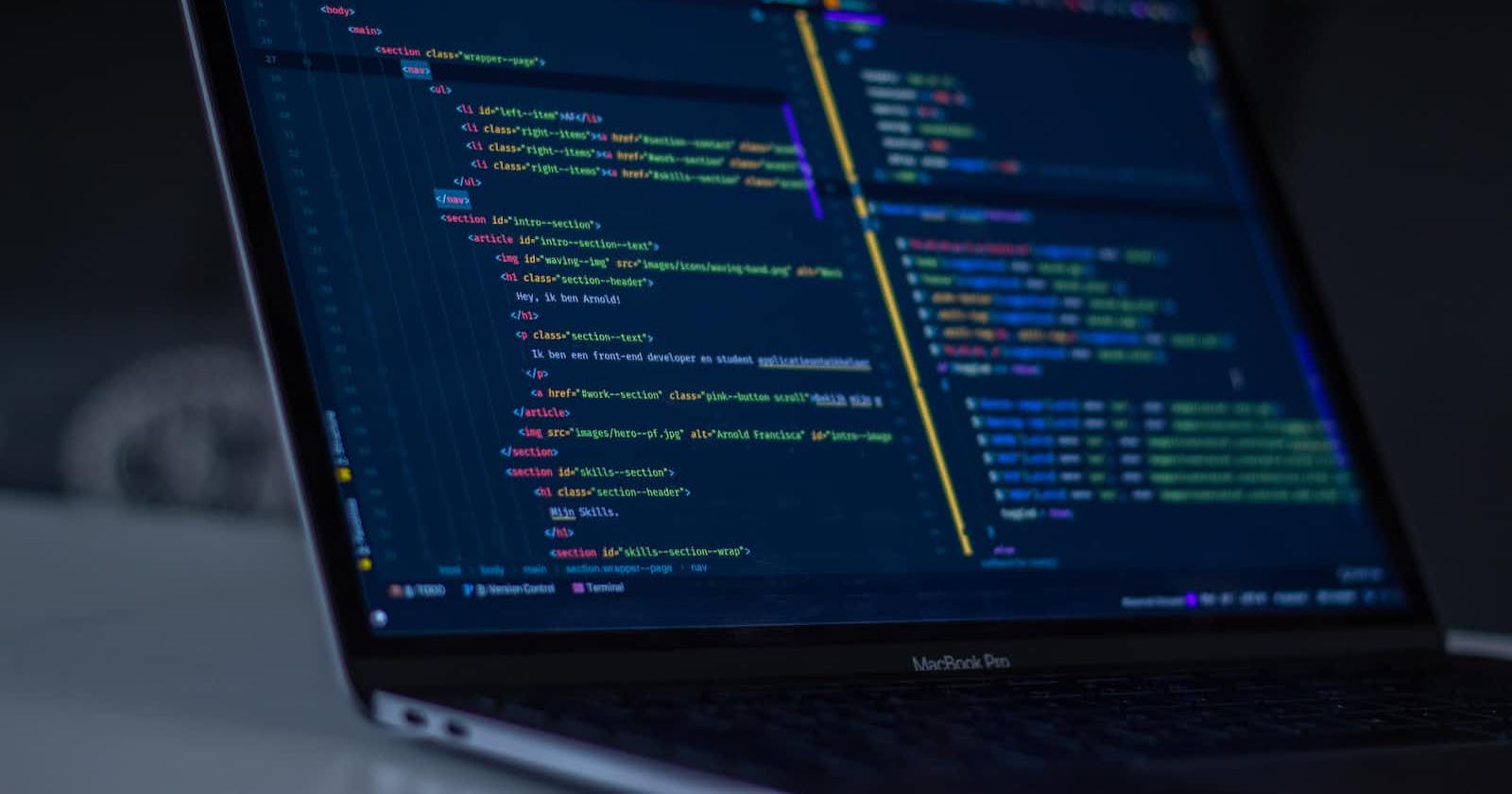Photo by Arnold Francisca on Unsplash
TDD in .NET with xUnit: Building Robust Software from the Ground Up
Test-Driven Development (TDD) is a software development methodology that emphasizes writing tests before writing the actual code. It ensures that your code is reliable, maintainable, and meets specified requirements. In this article, we will explore the iterative process of TDD in .NET using the xUnit testing framework. Our example will focus on developing an email validation library, step by step, while emphasizing refactoring based on test cases.
The Iterative TDD Process
TDD follows a simple and repeatable cycle known as the "Red-Green-Refactor" cycle, which consists of the following steps:
Red: Write a failing test case that describes the desired behavior.
Green: Write the minimum code to make the test pass.
Refactor: Improve the code's structure and maintainability while ensuring the test still passes.
Let's illustrate this iterative process with our email validation library.
Iteration 1: Basic Email Validation
Step 1 (Red): Write a failing test for basic email validation.
using Xunit;
using EmailValidatorLibrary;
public class EmailValidatorTests
{
[Fact]
public void IsValidEmail_ValidEmail_ReturnsTrue()
{
// Arrange
var emailValidator = new EmailValidator();
// Act
bool isValid = emailValidator.IsValidEmail("user@example.com");
// Assert
Assert.True(isValid); // Fails because IsValidEmail() is not implemented correctly.
}
}
Step 2 (Green): Write the code to make the test pass for basic email validation.
public class EmailValidator
{
public bool IsValidEmail(string email)
{
// Basic validation logic
return email.Contains("@") && email.Contains(".");
}
}
Step 3 (Refactor): No significant refactoring is needed for basic email validation.
Iteration 2: Handling Invalid Emails
Step 1 (Red): Write a failing test for handling invalid emails.
using Xunit;
using EmailValidatorLibrary;
public class EmailValidatorTests
{
[Fact]
public void IsValidEmail_InvalidEmail_ReturnsFalse()
{
// Arrange
var emailValidator = new EmailValidator();
// Act
bool isValid = emailValidator.IsValidEmail("invalid-email");
// Assert
Assert.False(isValid); // Fails because IsValidEmail() should return false for invalid emails.
}
}
Step 2 (Green): Write the code to make the test pass for handling invalid emails.
public class EmailValidator
{
public bool IsValidEmail(string email)
{
// Basic validation logic
if (!email.Contains("@") || !email.Contains("."))
{
return false;
}
// Additional validation logic (not implemented yet)
return true;
}
}
Step 3 (Refactor): Refactoring is needed to improve the validation logic. We should consider more stringent checks for email validity.
Iteration 3: Improved Email Validation
Step 1 (Red): Write a failing test for improved email validation.
using Xunit;
using EmailValidatorLibrary;
public class EmailValidatorTests
{
[Fact]
public void IsValidEmail_ImprovedValidation_ReturnsTrue()
{
// Arrange
var emailValidator = new EmailValidator();
// Act
bool isValid = emailValidator.IsValidEmail("user@example.com");
// Assert
Assert.True(isValid); // Fails because IsValidEmail() is not updated yet for improved validation.
}
}
Step 2 (Green): Write the code to make the test pass for improved email validation.
public class EmailValidator
{
public bool IsValidEmail(string email)
{
// Improved validation logic
var pattern = @"^([\w\.\-]+)@([\w\-]+)((\.(\w){2,3})+)$";
var regex = new System.Text.RegularExpressions.Regex(pattern);
return regex.IsMatch(email);
}
}
Step 3 (Refactor): Refactoring in this iteration involves optimizing the regular expression pattern for email validation. You can also consider extracting the pattern into a constant for better maintainability.
public class EmailValidator
{
private const string EmailPattern = @"^([\w\.\-]+)@([\w\-]+)((\.(\w){2,3})+)$";
public bool IsValidEmail(string email)
{
var regex = new System.Text.RegularExpressions.Regex(EmailPattern);
return regex.IsMatch(email);
}
}
Conclusion
The iterative process of Test-Driven Development (TDD) is a disciplined approach to software development that ensures code reliability and maintainability. In this example, we developed an email validation library step by step, emphasizing refactoring based on test cases. TDD, combined with the xUnit testing framework in .NET, allows you to develop confidently, knowing that your code meets specified requirements. As your application evolves, consider refactoring to maintain a clean and maintainable codebase, further enhancing the power of TDD in your software development journey.