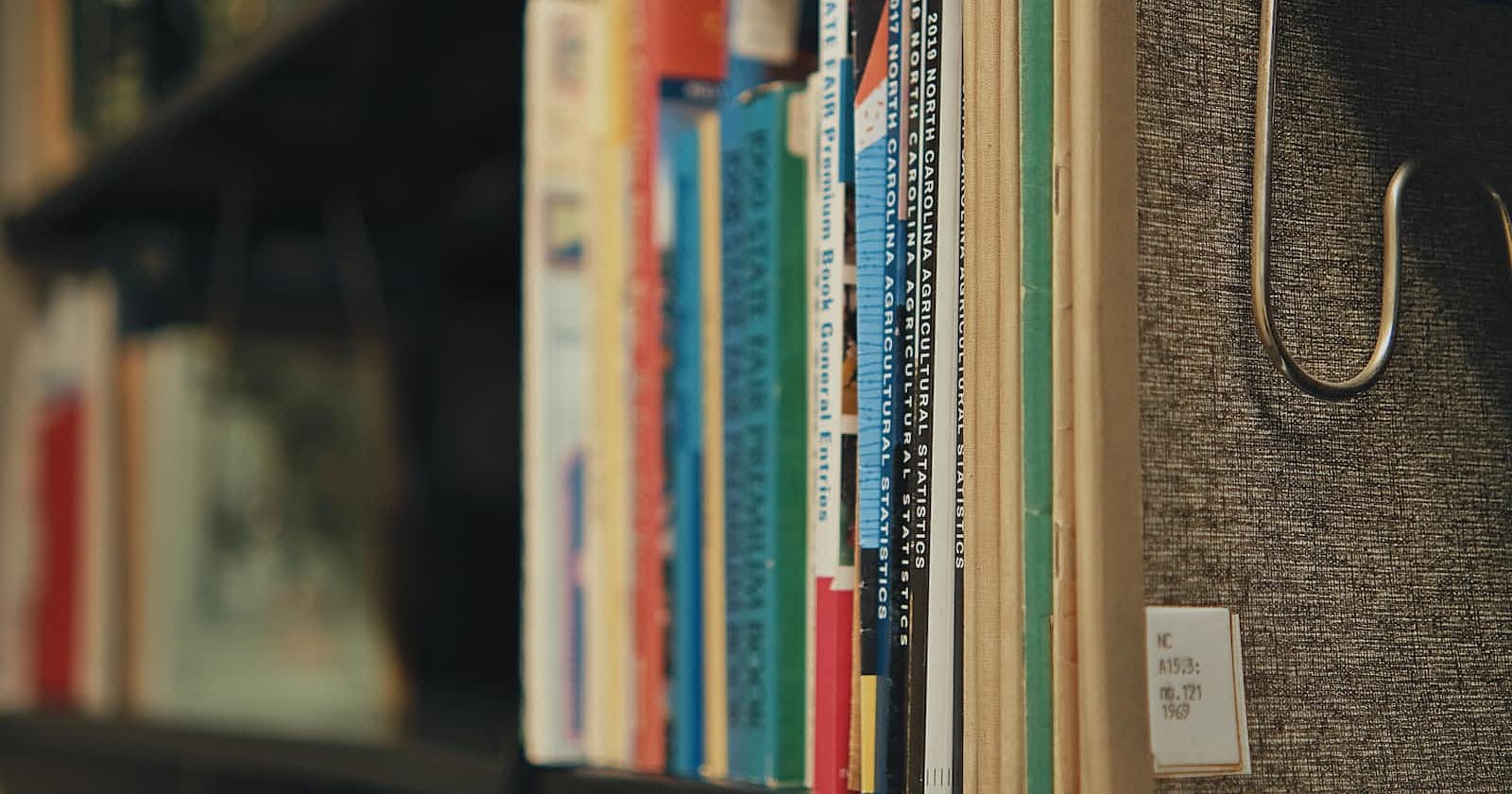Table of contents
In this guide, we'll walk you through implementing file downloads in a .NET Web API project, covering scenarios such as normal file downloads and zipped file downloads.
Getting Started
Ensure you have a .NET Web API project set up. If not, create a new project or use an existing one.
Normal File Download
Let's start with a simple file download scenario. Consider a controller method that retrieves a text file containing a "Hello, World!" message and returns it as part of the HTTP response.
[ApiController]
[Route("[controller]")]
public class DownloadController : ControllerBase
{
private readonly ILogger<DownloadController> _logger;
public DownloadController(ILogger<DownloadController> logger)
{
_logger = logger;
}
[HttpGet]
[Route("text")]
public FileContentResult DownloadTextFile()
{
string helloWorldText = "Hello, World!";
byte[] textFileBytes = Encoding.UTF8.GetBytes(helloWorldText);
return File(textFileBytes, "text/plain", "Helloworld.txt");
}
}
Notice, how the return type of this action is FileContentResult . We can call this endpoint using the url https://localhost:7058/download/text
Zipped File Download
For scenarios where multiple files need to be provided in a single download, consider zipping them before sending them to the client.
[HttpGet]
[Route("zip")]
public FileContentResult DownloadZippedFiles()
{
Dictionary<string, byte[]> files = GetMultipleFiles();
using (var memoryStream = new MemoryStream())
{
using (var archive = new ZipArchive(memoryStream, ZipArchiveMode.Create, true))
{
foreach (var file in files)
{
var entry = archive.CreateEntry(file.Key);
using (var entryStream = entry.Open())
{
entryStream.Write(file.Value, 0, file.Value.Length);
}
}
}
return File(memoryStream.ToArray(), "application/zip", "files.zip");
}
}
private Dictionary<string, byte[]> GetMultipleFiles()
{
Dictionary<string, byte[]> files = new Dictionary<string, byte[]>();
// Add a sample text file
files.Add("sample_text.txt", GetFileBytes("sample_files/HelloWorld.txt"));
// Add a sample Word document
files.Add("sample_word.docx", GetFileBytes("sample_files/HelloWorld.docx"));
// Add a sample PDF file
files.Add("sample_pdf.pdf", GetFileBytes("sample_files/HelloWorld.pdf"));
return files;
}
private byte[] GetFileBytes(string filePath)
{
// Read the file content and return as byte array
if (System.IO.File.Exists(filePath))
{
return System.IO.File.ReadAllBytes(filePath);
}
// If the file doesn't exist, return an empty byte array or handle accordingly
return new byte[0];
}
Ensure you adapt the GetMultipleFiles() method to retrieve the files you want to include in the zip archive. I have included the sample files in the project itself for now, as you can see below: